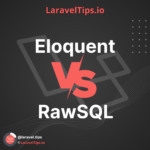Welcome to our comprehensive guide to using Laravel Sail. Laravel Sail is a lightweight command-line interface for developing Laravel applications that can help you to get started with your Laravel development in no time. It is designed to make the process of developing Laravel applications easy, fast, and fun.
Getting Started with Laravel Sail
To get started with Laravel Sail, you will need to install Docker on your computer. Docker is a containerization platform that allows developers to package their applications in containers. Containers are lightweight, portable, and can run on any operating system that supports Docker.
Once you have Docker installed, you can install Laravel Sail using Composer. Laravel Sail is included with Laravel 8, so if you are using Laravel 8, you can simply run the following command:
composer require laravel/sail --dev
If you are using an earlier version of Laravel, you will need to add the following to your composer.json file:
"require-dev": {
"laravel/sail": "^1.0"
}
After running composer require laravel/sail --dev , you can run the following command to publish the Sail configuration file:
php artisan sail:install
This command will create a docker-compose.yml file in the root directory of your Laravel application. The docker-compose.yml file defines the services that are used by Laravel Sail.
Using Laravel Sail
Laravel Sail provides a simple, fast, and easy-to-use interface for developing Laravel applications. To use Laravel Sail, you can run the following command:
./vendor/bin/sail up
This command will start all of the Docker containers that are required by Laravel Sail. Once the containers are running, you can visit your Laravel application in your web browser at http://localhost.
Laravel Sail supports a wide range of services out of the box, including MySQL, PostgreSQL, Redis, and Mailhog. To use any of these services, simply uncomment the relevant section in the docker-compose.yml file and run ./vendor/bin/sail up again.
Using MySQL with Laravel Sail
To use MySQL with Laravel Sail, simply uncomment the mysql section in the docker-compose.yml file and run ./vendor/bin/sail up again. Laravel Sail will automatically create a new MySQL database for your Laravel application.
To connect to the MySQL database from your Laravel application, you can use the following configuration in your config/database.php file:
'mysql' => [
'driver' => 'mysql',
'host' => 'mysql',
'port' => '3306',
'database' => env('DB_DATABASE', 'forge'),
'username' => env('DB_USERNAME', 'forge'),
'password' => env('DB_PASSWORD', ''),
'unix_socket' => env('DB_SOCKET', ''),
'charset' => 'utf8mb4',
'collation' => 'utf8mb4_unicode_ci',
'prefix' => '',
'strict' => true,
'engine' => null,
],
Real Life Use Case for Laravel Sail
- Laravel Sail is a powerful tool for developers who want to streamline their Laravel development process. Here is a real-life use case scenario for Laravel Sail:
- Suppose a development team is working on a Laravel application. Before they can start coding, they need to set up a development environment with all the required dependencies, such as PHP, MySQL, and Apache. This can be a time-consuming process that requires a lot of technical knowledge.
- With Laravel Sail, the development team can quickly and easily set up a development environment that includes all the necessary dependencies. They can then start coding right away, without having to worry about setting up the environment themselves.
- Laravel Sail can also be used to test the application in a production-like environment. This can help developers to identify and fix issues before deploying the application to a live server.
You May also like : Design Matters: Why Good Design is Critical to Successful Marketing
Conclusion
Laravel Sail is a powerful tool that can help developers to streamline their Laravel development process. It provides a simple and easy-to-use interface for setting up a development environment with all the necessary dependencies. With Laravel Sail, developers can start coding right away, without having to worry about setting up the environment themselves. Overall, Laravel Sail is a great tool that can save developers a lot of time and effort, while also improving the quality of their code.
Recent Trending Tips
- Boost Your Website Performance with This Simple PHP FPM Technique
- Elevate Your Laravel Coding Game With These 6 Rare VS Code Extensions For Effortless And Joyful Development
- Beginner’s Guide to Laravel Breeze: Quick and Easy Authentication Setup
- How to Define Eloquent Foreign Keys in Laravel: Tips and Tricks
- Avoiding 500 Errors in Laravel: How to Prevent Dead Routes in Resource Controllers
- How to Import Excel File to Database with Mapping Laravel
- How to Implement PHP PSR in Your Laravel Project
Follow Laravel.Tips on Instagram
If you found this post informative, we encourage you to share it with your colleagues. We value your feedback and would love to hear your thoughts on our blog and social media posts across platforms such as Instagram, Facebook, LinkedIn, and Twitter.