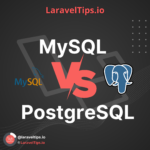If you’re running an application that requires the execution of long-running tasks, Laravel’s Jobs and Queues are an excellent way to improve its performance. Jobs and Queues offer an efficient way to handle tasks asynchronously, freeing up your application’s resources and enabling it to handle multiple tasks at once.
In this article, we’ll explore how Laravel Jobs and Queues work and how to use them to improve your application’s performance.
Understanding Laravel Jobs
In Laravel, Jobs are classes that perform a specific task or a series of tasks. They encapsulate the task’s logic and provide a clean and organized way to execute it. Jobs are typically used for long-running, time-consuming tasks that would otherwise slow down your application.
Jobs can be created using the Artisan command-line tool or generated using the make:job command. Once you’ve created a Job, you can dispatch it using Laravel’s dispatch() method.
Understanding Laravel Queues
In Laravel, Queues provide a way to execute Jobs asynchronously. Queues allow you to store Jobs in a queue, where they can be executed later, freeing up your application’s resources in the meantime. Laravel supports various queue drivers such as Redis, Beanstalkd, and Amazon SQS.
Queues can be started using the queue:work Artisan command. This command starts a worker that listens to the queue and executes Jobs as they become available.
Using Laravel Jobs and Queues
Using Laravel Jobs and Queues is straightforward. First, you need to create a Job that performs the task you want to execute. Next, you can dispatch the Job using Laravel’s dispatch() method. The Job is then added to the queue and executed by a worker.
Here’s an example of how to use Laravel Jobs and Queues to resize and optimize images:
- Create a Job to resize and optimize images.
<?php
namespace App\Jobs;
use Illuminate\Bus\Queueable;
use Illuminate\Contracts\Queue\ShouldQueue;
use Illuminate\Foundation\Bus\Dispatchable;
use Illuminate\Queue\InteractsWithQueue;
use Illuminate\Queue\SerializesModels;
use Intervention\Image\Facades\Image;
class ResizeAndOptimizeImages implements ShouldQueue
{
use Dispatchable, InteractsWithQueue, Queueable, SerializesModels;
public function handle()
{
// Get all images from the database
$images = Image::all();
foreach ($images as $image) {
// Resize and optimize the image
$resizedImage = Image::make($image->path)->fit(500)->encode('jpg', 75);
// Save the resized image
$resizedImage->save($image->path);
}
}
}
- Dispatch the Job from your controller.
<?php
namespace App\Http\Controllers;
use App\Jobs\ResizeAndOptimizeImages;
class ImageController extends Controller
{
public function resizeAndOptimizeImages()
{
ResizeAndOptimizeImages::dispatch();
return response()->json(['message' => 'Images are being resized and optimized.']);
}
}
- Start the queue worker.
php artisan queue:work
In the example above, we created a Job that resizes and optimizes images. We then dispatched the Job from our controller, and it was added to the queue. Finally, we started the queue worker, and the Job was executed asynchronously.
FAQ for Laravel Jobs and Queues
- What are Jobs and Queues in Laravel? Jobs and Queues are features in Laravel that allow you to offload time-consuming tasks from your application’s main thread and handle them in a separate process. Jobs represent the tasks you want to execute, and Queues represent the channels where those tasks will be executed.
- How do Jobs and Queues improve my application’s performance? By offloading time-consuming tasks to a separate process, your application’s main thread is freed up to handle other tasks, resulting in faster and more efficient performance. Additionally, Jobs and Queues offer fault tolerance and automatic retries, ensuring that your application is always running smoothly.
- How do I create and use Jobs and Queues in Laravel? To create a Job, you can use the “php artisan make:job” command and define the logic of the task in the “handle” method. To use Queues, you can simply call the “dispatch” method on your Job class and pass in any necessary parameters. Laravel will automatically handle the Queuing and execution of the Job.
- Can I monitor and manage my queued Jobs in Laravel? Yes, Laravel provides an intuitive monitoring interface called Horizon that allows you to easily monitor and manage your queued Jobs. You can view your Jobs’ statuses, metrics, and error logs, and even pause, retry, or delete them as necessary.
- Are there any downsides to using Jobs and Queues in Laravel? The main downside to using Jobs and Queues is that they add additional complexity to your application’s architecture. They require a separate process and configuration, which can make your application harder to manage and deploy. However, the benefits of improved performance and fault tolerance often outweigh this added complexity.
Conclusion
Laravel Jobs and Queues offer a simple and efficient way to improve your application’s performance. By using Jobs and Queues, you can offload time-consuming tasks, freeing up your application’s resources to handle other tasks. This results in faster and more efficient application performance.
Moreover, Jobs and Queues offer fault tolerance by allowing you to retry failed tasks. In case of a failure, Laravel automatically retries the task a specified number of times before marking it as failed.
In addition, Laravel provides an intuitive monitoring interface to keep track of your queued jobs, allowing you to easily monitor and manage your application’s performance.
In conclusion, if you’re looking to improve your application’s performance, Laravel Jobs and Queues are an excellent option. They offer an efficient and organized way to handle time-consuming tasks, freeing up your application’s resources and improving its overall performance. With the added benefits of fault tolerance and monitoring, Jobs and Queues are a valuable addition to any Laravel application.
Recent Trending Tips
- MySQL VS PostgreSQL: Which Database System is Right for Your Project?
- Eloquent or RawSQL in Laravel: Which is Better for Your Application?
- Laravel Sail: The Ultimate Tool for Streamlining Your Development
- Boost Your Website Performance with This Simple PHP FPM Technique
- Elevate Your Laravel Coding Game With These 6 Rare VS Code Extensions For Effortless And Joyful Development
- Beginner’s Guide to Laravel Breeze: Quick and Easy Authentication Setup
- How to Define Eloquent Foreign Keys in Laravel: Tips and Tricks
- Avoiding 500 Errors in Laravel: How to Prevent Dead Routes in Resource Controllers
- How to Import Excel File to Database with Mapping Laravel
- How to Implement PHP PSR in Your Laravel Project
Follow LaravelTips.io on Instagram
If you found this post informative, we encourage you to share it with your colleagues. We value your feedback and would love to hear your thoughts on our blog and social media posts across platforms such as Instagram, Facebook, LinkedIn, and Twitter.